Image shaper circle
Crop an image into a circular shape.
Configure:
max width
shadow
alt tag
url, open in new window

Crop an image into a circular shape.
Configure:
max width
shadow
alt tag
url, open in new window

Customize how large the image can be at most. If there is less space, the image container will always shrink to be no bigger than that.



You can configure to use various shadows. Let's look at matching various images with various shadows. Notice that not all pairings look good.

none

increased contrast

shadow 8px 60%

none

increased contrast

shadow 8px 60%
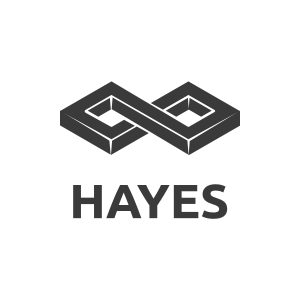
none
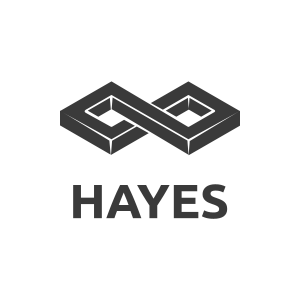
increased contrast
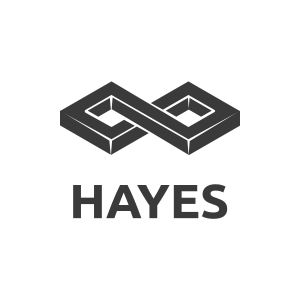
shadow 8px 60%
You can customize the ALT tag. It is technically a HTML attribute used to tell robots and screen readers what the image contains. It is also used as a placeholder for the image in case the image can not be loaded.
You can only observe the alt tag by looking at the source code of this page. The alt tag of the image below is set to Custom alt tag.
